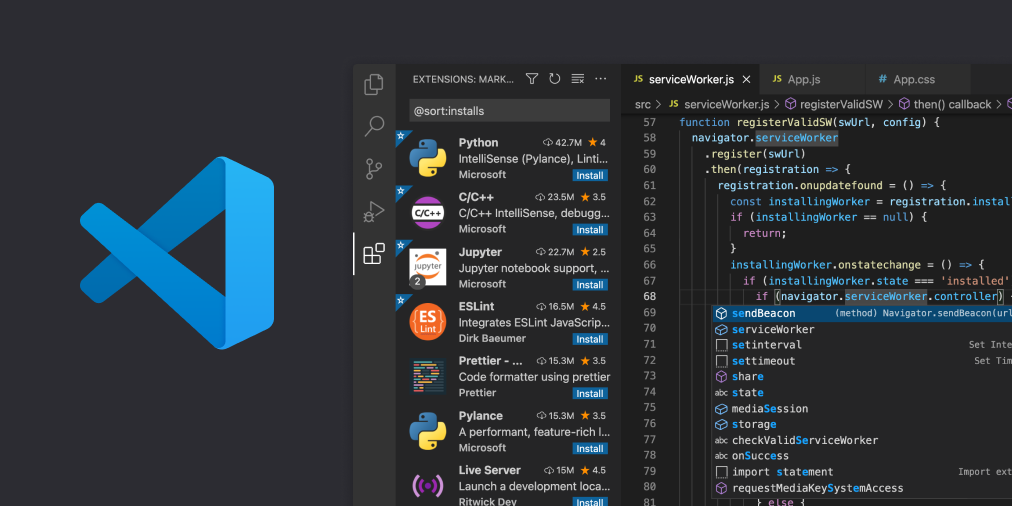What You'll Learn
- Write quality
- clean
- and accessible code with VS Code
- Use Microsoft's tool for efficient programming
- Set up development environment for coding projects
- Access programming through user-friendly code editor
- Enhance coding productivity with VS Code features