BEGINNER
ASP.NET Core Tutorial Series
Are you ready to embark on a journey into the world of modern web development with Microsoft's latest web framework, ASP.NET Core MVC? In this comprehensive tutorial series, we will dive deep into ASP.NET Core 3.1 MVC, covering everything from fundamental concepts to advanced techniques.
51 enrolled
21h 23m
BADGE
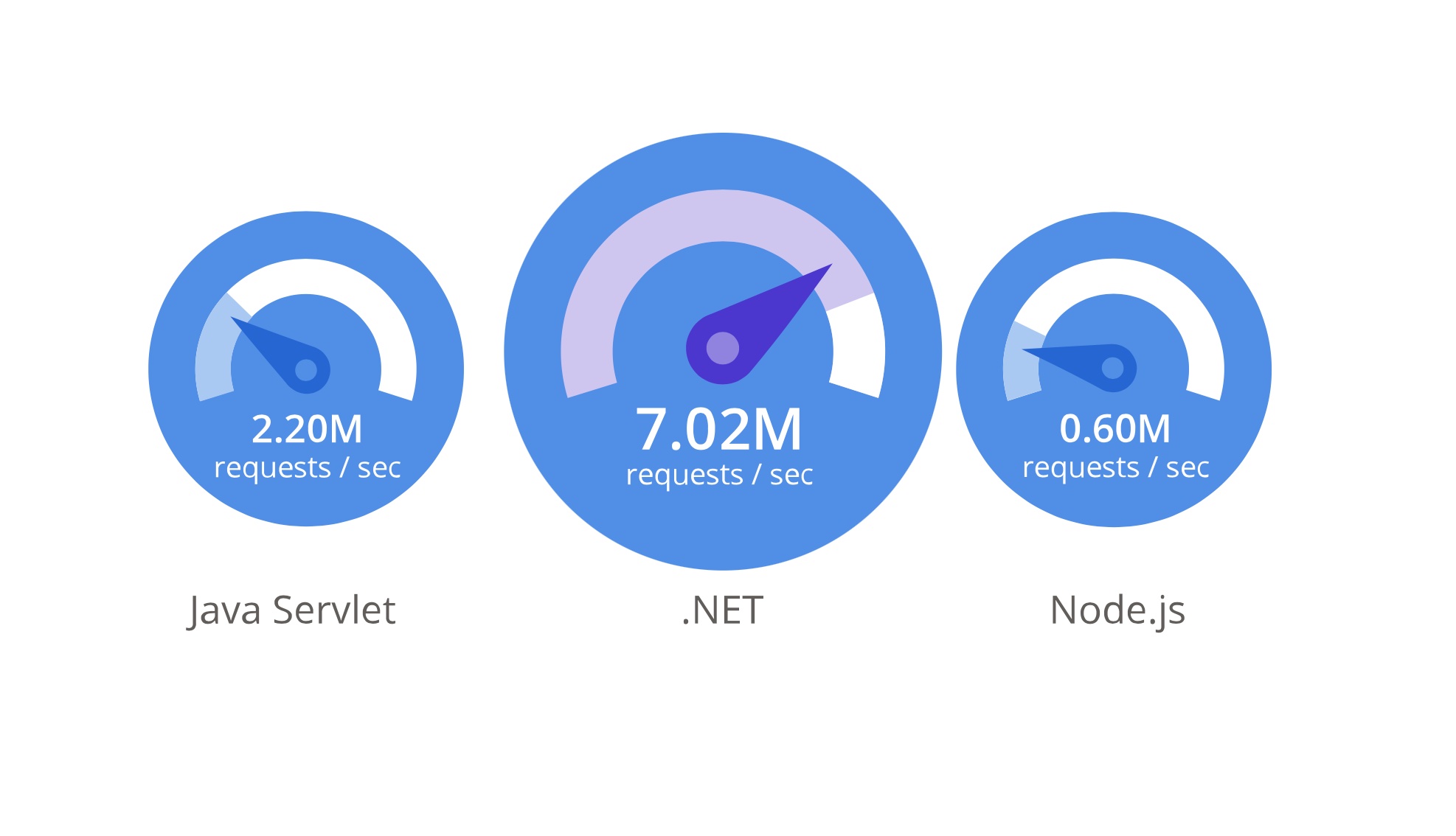
What You'll Learn
- Learn modern web development with ASP.NET Core MVC
- Master ASP.NET Core 3.1 MVC from fundamentals to advanced
- Build dynamic web applications using Microsoft's framework
- Apply comprehensive tutorials for practical web development
- Gain skills in .NET framework and C# web development